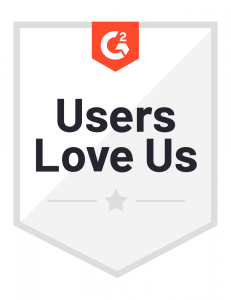Flix IPTV Service does not offer autopay. When your IPTV subscription expires, follow these steps to renew it:
- Find your username in your account or email. (To initiate the renewal of your Flix IPTV Subscription, retrieve your username either from your account or by checking your email.)

- Enter it and provide necessary details. (Enter your username in the designated field and complete the form with the required information.)

- Pay the invoice for automatic Flix IPTV subscription renewal.
If you’re unsure how to install or set up Flix IPTV, refer to Our tutorial for a quick guide on your streaming device.
FAQs about IPTV Renewal:
- How to Renew Flix IPTV? To renew your Flix IPTV subscription, simply buy a new plan and input the new IPTV activation code into the app you used before. Your subscription period will update automatically. Renew Now!
Is Flix IPTV subscription automatically renewed? No, Flix IPTV does not automatically charge your account for renewals. You’ll need to place a new order and get a new activation code to renew your subscription.
Can I use the same activation code to renew my Flix IPTV subscription? You’ll need to purchase a new plan and get a new activation code to renew your Flix IPTV subscription. If you wish to renew using the same activation code, please contact us with your device ID, and we’ll assist you in renewing manually. Click here to learn more.
If I renew my Flix IPTV subscription, can I use it on the Flix Extra App? No, the Flix IPTV activation code is only compatible with the Flix App, and similarly, the Flix Extra activation code can only be used on the Flix Extra app